I bought this to give me fail-over internet connection if my WAN connection fails. It has been quite an effort to get this to work. I have TWO SIMS for ATT and T-Mobile. The documentation for configuration is very light. Yes, it has a manual, but it basically just includes pictures of all of the settings but no instruction on how to set the settings. HERE is what I figured out: 1) The only services I could get to work in USA are ATT and T-Mobile, 2) I had to get SIM cards from both service providers configured for phones and not for hotspots. At first I had T-Mobile hotspot SIM, and it would not work. I had to spend several hours on the phone with T-Mobiel to find someone that could get make the SIM work with this unit. 3) It does not appear that this unit has 2 modems ?? I think it just has 2 SIM card slots. In other words, I have not figured out how to have it fail-over from one SIM to the other. Yes, I can manually reboot the unit with SIM 1 or SIM2 having priority, but then I can't seem to switch after it's booted. Thus, I do get fail-over from WAN to either SIM 1 or SIM 2, but I can't seem to fail-over between the SIMS (I sent a tech support question on this). It also has the ability to log into a WIFI network and include that as a fail-over connection, however, I have not been able to get it to log in.
UPDATE: Been using the unit for month - it works!! Yes, it only has one modem so you basically have to decide if you wanna run SIM 1 or SIM 2. I DO have both ATT and T-Mobile cards and for my application I see which has the best service for my location - usually it's T-Mobile - and stay on that SIM. I did not really feel the fail-over worked well (fast enough), so instead of using a fail-over in this unit, I use a fail-over in my main router and this modem is the fail over - which means I sometimes lose internet and have immediate fail-over without losing service - which is important for streaming live video. The antennas this comes with don't do much. I added 3 external antennas - daily expensive ones, which I think are worth every penny. I did quote a bit of testing and found that adding more antennas just made it works better and better. 2 work better that 1 and 3 with better than 2. Using multiple antennas is often the difference between getting 2-5MBPS with included antennas vs. 15-30MBPS with quality antennas... sometimes much more.
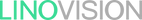



























 Learn More >
Learn More >
 Learn More >
Learn More >
 Learn More >
Learn More >


