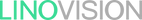Layer 2 vs Layer 3 Switch: Which One Do You Need?
Network switch can connect to various terminal devices, set up LANs, and enable direct communication among all equipment. With the evolution of networks, different types of switches have been introduced. According to the OSI model, a Layer 2 switch operates at the data link layer, while a Layer 3 switch functions at the network layer. This raises the question: Should I use a Layer 2 or Layer 3 switch?
Before addressing this, it’s important to understand the OSI model and the role of network switches.
OSI Model and Network Switch: What Are They?
OSI Model
The Open Systems Interconnection (OSI) model is a conceptual framework that divides network communication functions into seven layers: Physical, Data Link, Network, Transport, Session, Presentation, and Application.
Transmitting data over a network is a complex process requiring the collaboration of various hardware and software technologies, crossing geographical and political boundaries. The OSI model provides a universal language for computer networks, enabling different technologies to communicate using standard protocols or communication rules. Each layer within the OSI model has specific functions and tasks that ensure the network operates smoothly. Higher-level technologies benefit from this abstraction, as they can utilize lower-level technologies without needing to understand the underlying implementation details.
Advantages of OSI Model:
- Clear distinction between hardware and software
- Improved understanding and communication of processes
- Efficient troubleshooting
- Open interoperability between different systems
- Clear communication of product functionality

Network Switch
A network switch (also known as a switching hub, bridging hub, or MAC bridge by the IEEE) is networking hardware that connects devices on a computer network by using packet switching to receive and forward data to the destination device.
A network switch is a multiport network bridge that uses MAC addresses to forward data at the data link layer (Layer 2) of the OSI model. Some switches can also forward data at the network layer (Layer 3) by incorporating routing functionality, known as Layer 3 or multilayer switches.
What Is a Layer 2 Switch?
What Are the Differences Between Layer 2 and Layer 3 Switches?
Below is a comparison of the key differences between Layer 2 and Layer 3 switches:
How to Choose the Suitable Switches for Your Network Need

When deciding between a Layer 2 switch and a Layer 3 switch, consider the following factors:
For Layer 2 Switch:
Network Size: Suitable for small to medium-sized networks that require high-speed connectivity within the same network segment.
Network Segmentation: Helps reduce congestion and improve performance by dividing the network into smaller domains within a LAN setting.
Cost-Effectiveness: Generally less expensive due to its limited functionality.
Simple Subnet Networks: Adequate for single subnet networks with low traffic volumes.
For Layer 3 Switch:
Advanced Routing: Necessary for networks that require inter-VLAN routing, Quality of Service (QoS), and enhanced security features.
Multiple VLANs: Enables routing between VLANs, making it ideal for large organizations with complex network setups.
Network Scalability: Offers greater scalability by managing routing between multiple segments, preventing congestion and accommodating complex traffic patterns.
Future Expansion: Recommended for networks with anticipated growth, providing advanced routing capabilities to support future needs.

Summary
This post has explained the differences between Layer 2 and Layer 3 Switch. The comparison of their functions is also made, in the hope of solving the problem of deciding between these devices. In network systems, Layer 2 and Layer 3 switches can be selected and combined according to different needs and scenarios to achieve high efficiency and reliability of network communication.